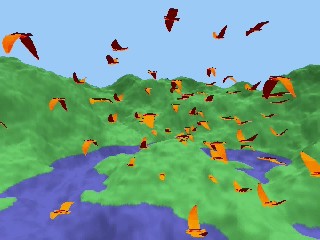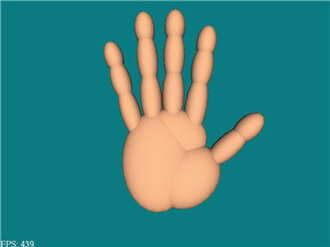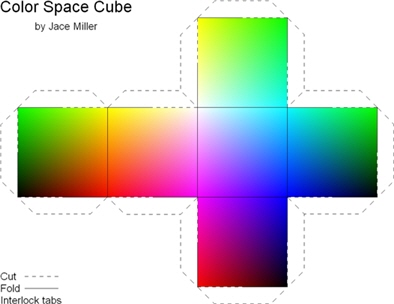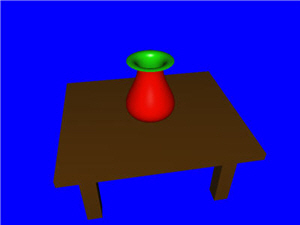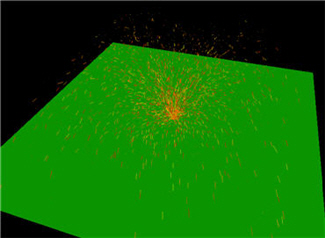I enjoy learning about and experimenting with computer graphics. These projects represent a couple of my endeavors in this field.
Shallow water simulation simplifies the problem of simulating a fluid by limiting the problem to the surface of the water. The height of points along a two dimensional grid is calculated based on various physical parameters of surrounding points and the result is rendered in real time. The video shows off a few different visualizations of the data involved in the simulation: vertical height, horizontal velocity, and horizontal direction. Download the program itself to create your own waves and see all the visualizations. | 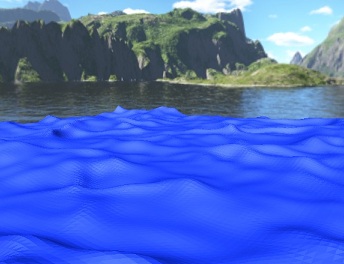 |
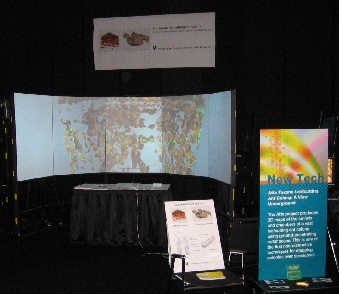 | The immersive visualization system pictured here consists of multiple projected surfaces designed to better fill a participant's field of view. While capable of displaying many different scenes, the atta texana project - which maps the tunnels and chambers of a leaf cutting ant colony - was presented as a New Tech demo at SIGGRAPH 2008 and gained coverage in a BBC article. My main contribution to the project was creating a control scheme to navigate the various scenes using the Wii remote. |
This collection of images was produced by a ray tracing program. Features include texture mapped planes, spheres, and polygons, multiple light sources, soft shadows, multiple levels of reflection and refraction, depth of field effects, image based lighting, and caustics. Some custom shaders were programmed as well, including "bump grid", "rainbow swirl", and "wavy" (pictured). Watch a video highlighting spheres with changing refraction and texture maps with transparency. | 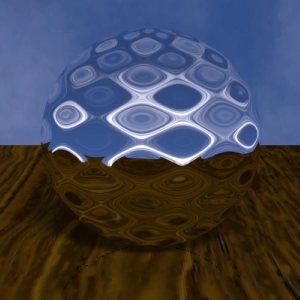 |
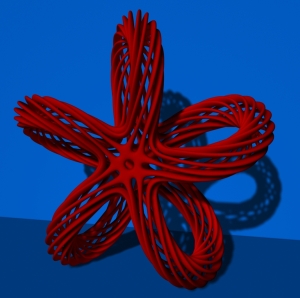 | Most of these images were produced using TopMod, a topological modeling program. A few illustrate the results of a python script used to create a twisting torus tool for TopMod. Other images show real object sculptures based on 3D models. |
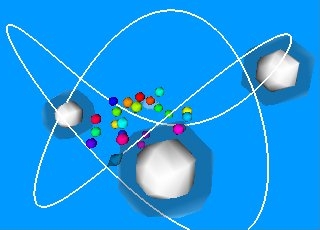 | One day I saw some birds in flight. As I watched how they stayed together as a flock while avoiding obstacles like trees, I was inspired to try and model their motion. The interface to this program is not very intuitive, but a description of the controls is included. Watch a clip of the program in motion. |
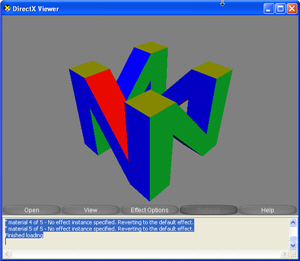 | I made this model in high school to learn about the DirectX X file format. You may need to download an X file mesh viewer to see it correctly. You can get one with the Microsoft DirectX SDK. |